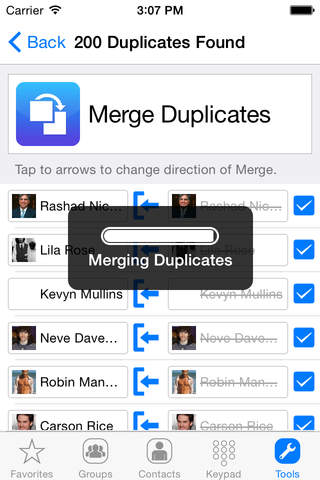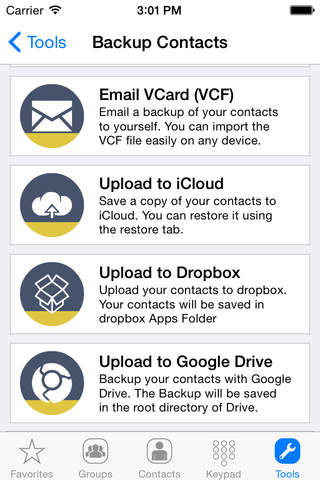The NewPhonebook App is an advanced Phone App with several built in tools for contacts management. Power users will love the App which has Smart Favorites, Advanced Contacts Search, Contacts management tools for Merging Duplicates, Removing Empty Contacts, Easy Backup & Restore, etc. and several improvements over the native Phone and Contacts applications.
Below are the key features of the NewPhonebook.
1. Smart Favorites with Contact Info Analysis, Call Behavior, Distance Calculations, etc. makes it easier for you to quickly call your closest friends. You can also add custom favorites which has higher priorities.
2. Smart Groups (Saved Searches) based on Address, Jobs, Social Profiles, etc.
3. Contacts List with Profile Pictures and Quick call button so that you dont have to go to the detail page for calling a contact.
4. Advanced Search Bar with Multiple search scopes which allows you to search contacts based on Name, Phone, Job, Address or any other fields which are customizable through settings.
5. Keypad with improvements over native Phone App like ability to edit numbers in the middle.
6. Multiple Backup options for flexibility which includes
* Backup to Phone - Quick and easy backup for urgent scenarios.
* Email Backup - Send a backup of your contacts to your email.
* Backup/Upload to iCloud - Backup your contacts to iCloud with a single click.
* Upload to Dropxbox - If you prefer Dropbox, you can also upload a backup to dropbox.
* Upload to Google Drive - Backing up to Google Drive is also an easy option.
7. Multiple Restore options which let you choose what to import. The available options are
* Restore from Phone - If you had saved a copy earlier with the App, this restore option allows you to import contacts with ease.
* Restore from a Url - For very special cases when you might want to import a card from a url.
* Restore from iCloud - If you have a backup in iCloud saved using the app, restoration is a piece of cake.
* Restore from Dropbox - If your backup is in Dropbox
* Restore from Google Drive - If you prefer to restore from Google Drive.
Apart from these, there are several improvements over the Phone App like in several nooks and corners. The Roadmap also includes several additions around contacts searching (using internet) for local services, Visiting Card Scanner, Quick Contacts Exchange, etc.